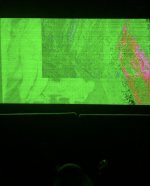Hmmmm...
Very intersting. I'm using a Co-Star (HDMI from Alto & Strato) then HDMI to Lumagen. That likely creates the issue. It's not terrible but it's noticeable when starting a movie. My Lumagen only has 4 inputs so I don't have a spare to remove the co-star. I will have to upgrade that at some point.
No less that 3 meter cables? I think my cables are 1 meter. I always thought shorter cables were better.
Thanks for the info.
I wrote the text below on another thread and copied it here. I believe it describes the cabling situation well. One thing I will add is that the ideal cable with the correct bandwidth and voltage drop will speed up the HDMI receiver's (display) ability to lock onto the signal.
Your logic is very sound. You do want the shortest length cable possible as it would pick up much less RF/EMI interference, accumulate less resistance, inductance and capacitance. This is true if the HDMI transmitter on the source device and the HDMI receiver on the display device have the same specifications. If the HDMI transmitter is over the specification, you can compensate this with longer cables.
As a consumer, my experience with different HDMI cables and lengths is limited. AV dealers and calibrators deal with these issues all the time. They would have a much stronger advice on which brand and length HDMI cable to use for each different source device. High quality cables can get very expensive and there might be a case in some applications for uber expensive cables. A trustworthy and honest dealer will make sure you don't buy cables any more expensive than you need to. Jim from Cinelife and Jim from Lumagen are extremely honest and trustworthy. If you don't already have a dealer, they can help you find the right cables.
"
If it is white speckles all over the display, the HDMI cable doesn't have enough bandwidth, it's dropping too many data packages that error correction can not make up for. Most modern displays cut off the image completely when error correction can not encounter adequately. I have seen this on older TVs.
If you get drop outs which the image goes away and comes back in short time but repeats this occasionally, the HDMI cable has enough bandwidth but HDMI receiver on the display side can not equalize the voltage amplitude and/or the skew rate (timing on the rise and fall of the square wave) isn't ideal. Shorter cables generally cause this as the voltage drop is low and the signal amplitude arrives too high to the HDMI receiver end. You can double the length of the HDMI cable until the drop outs stop. This is more of an issue for 4K HDR signals with much high bandwidth. They have much faster rise and fall rates.
Both issues are due to manufacturers not following the specifications. My Sony displays don't like any HDMI cable longer than 2 meters. So I know Sony products like the voltage amplitude a bit on the hot side. Lumagen equipment on the other hand works best with 3 or 4 meters HDMI cables. Finding the correct synergy is a bit of science and a bit of art. Unfortunately, cables are very complicated in electronics. I work in electrical power generation, distribution and transmission. It is the same deal though now you are dealing with up to 250,000 Volts. Some cable manufacturers bank on this fact and try to sell you a 6 foot HDMI cable for $20k. I won't say that cable is not better than a $100 cable but diminishing returns apply.
As Jim (Cinelife) suggested, work with your dealer and try a few different length HDMI cables until you have one that works. If you want to handle the troubleshooting yourself, make sure you buy good quality, tested and certified HDMI cables. Also, make sure to buy from a retailer with a good return policy because you might need to try a few different length cables until settle on one.
Let us know how it turns out and feel free to ask questions here.
"